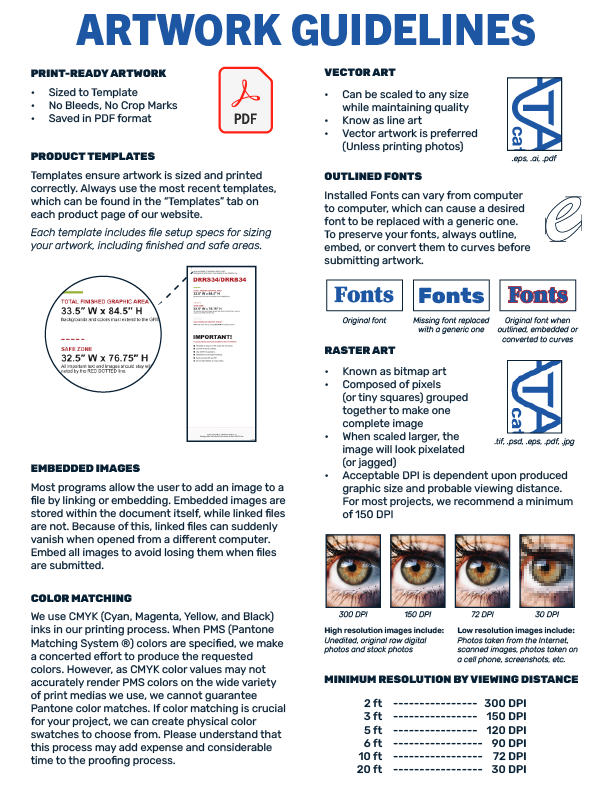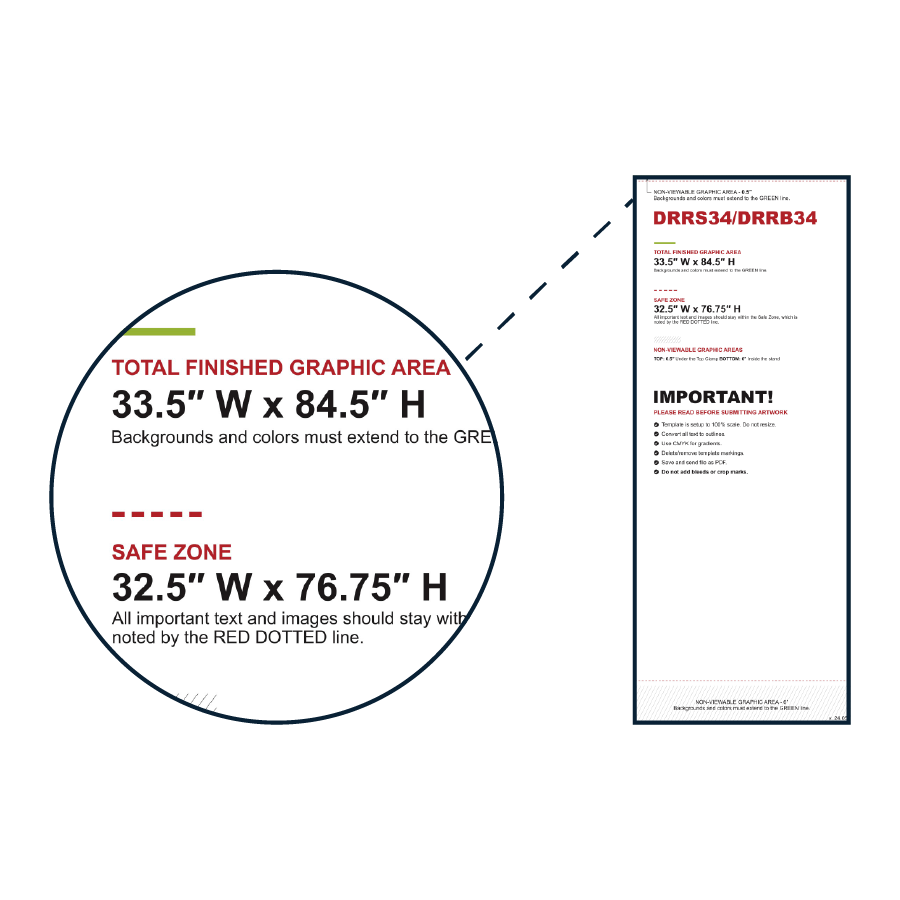
PRODUCT TEMPLATES
Templates ensure artwork is sized and printed correctly. Always use the most recent templates, which can be found in the "Templates" tab on each product page of our website. Each template includes file setup specs for sizing your artwork, including finished and safe areas.
PRINT-READY ARTWORK
- Sized to Template
- No Bleeds, No Crop Marks
- Saved in PDF

VECTOR ART
- Can be scaled to any size while maintaining quality
- Know as line art
- Vector artwork is preferred (Unless printing photos)
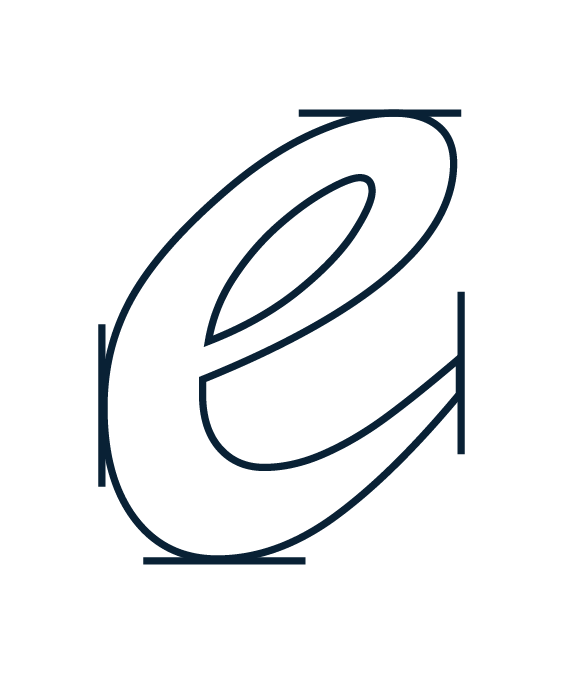
OUTLINED FONTS
Installed Fonts can vary from computer to computer, which can cause a desired font to be replaced with a generic one. To preserve your fonts, always outline, embed, or convert them to curves before submitting artwork.
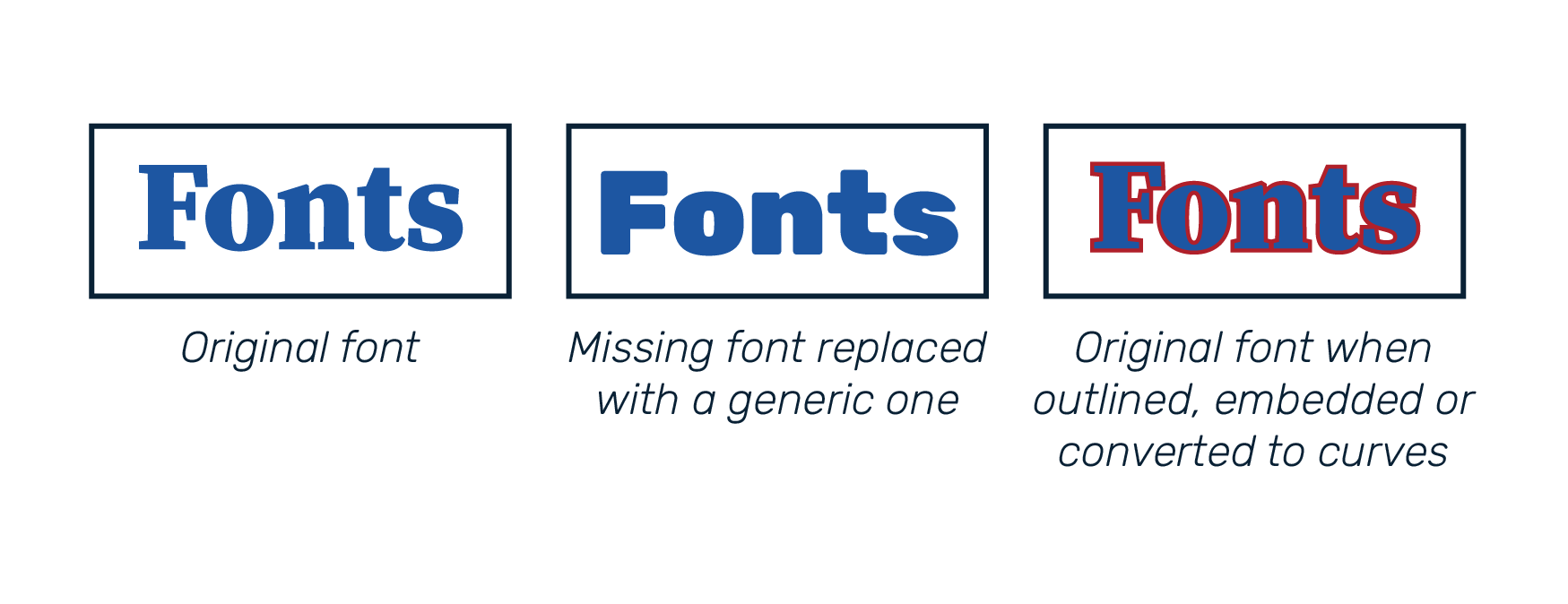
EMBEDDED IMAGES
Most programs allow the user to add an image to a file by linking or embedding. Embedded images are stored within the document itself, while linked files are not. Because of this, linked files can suddenly vanish when opened from a different computer. Embed all images to avoid losing them when files are submitted.

RASTER ART
- Known as bitmap art
- Composed of pixels (or tiny squares) grouped together to make one complete image
- When scaled larger, the image will look pixelated (or jagged)
- Acceptable DPl is dependent upon produced graphic size and probable viewing distance. For most projects, we recommend a minimum of 150 DPI
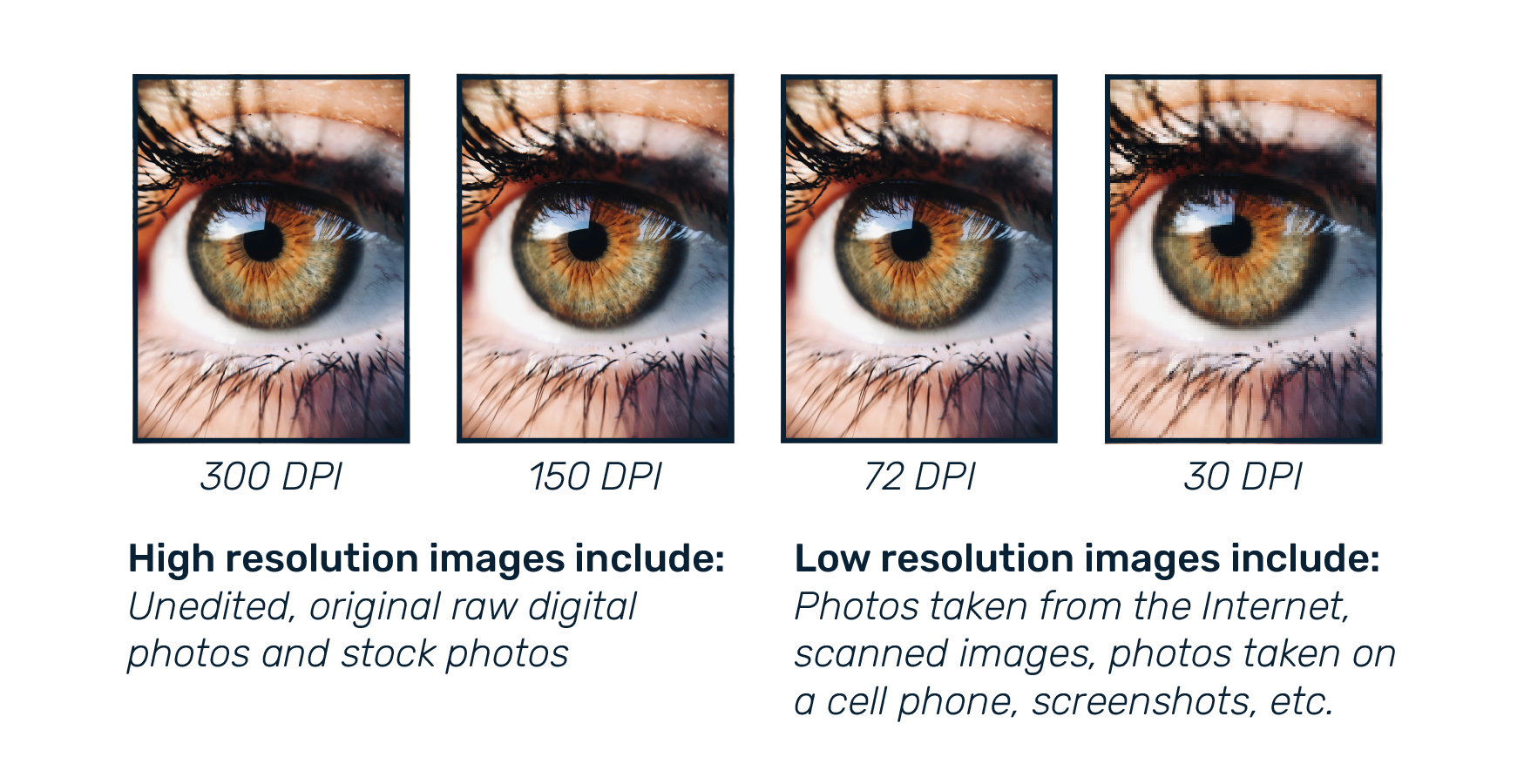
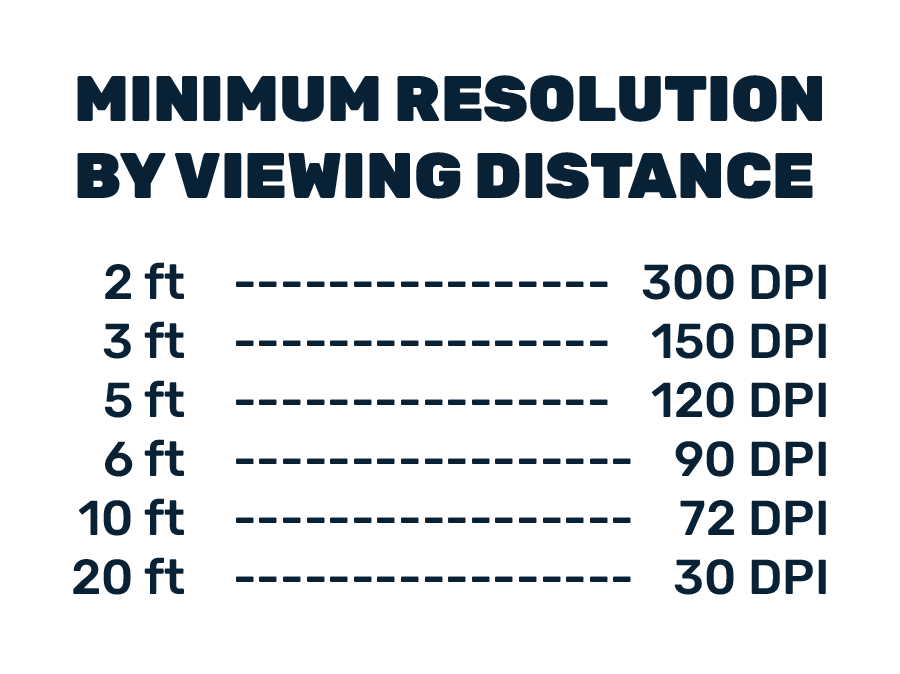
COLOR MATCHING
We use CMYK (Cyan, Magenta, Yellow, and Black) inks in our printing process. When PMS (Pantone Matching System ®) colors are specified, we make a concerted effort to produce the requested colors. However, as CMYK color values may not accurately render PMS colors on the wide variety of print medias we use, we cannot guarantee Pantone color matches. If color matching is crucial for your project, we can create physical color swatches to choose from. Please understand that this process may add expense and considerable time to the proofing process.

Ordering Printed Graphics
1. Place the Order
Email or place your order online
2. Download the Template
Visit catapultlaunch.com to download the design template that corresponds to your hardware.
3. Make Your Artwork
Print-Ready
- Sized to Template
- No Bleeds, No Crop Marks
- Saved in PDF format
4. Upload the File
Use wetransfer.com to upload and send your file to art@catapultlaunch.com or attach your file with your online order.
5. Approve the Order
You will receive an email with order details.
Please note: print production will begin only after the proof is approved via returned email.